Join the Kroger Community Rewards Program
Peak Community Services is committed to creating opportunities and supporting the success of individuals with disabilities in all aspects of life. Our goal is to create healthier and more integrated communities where all individuals can live the lives they choose.
One of the ways in which you can partner with us as we work towards our common goal is through the shopping you do everyday. By simply linking your Kroger card to our organization, Kroger donates a percentage of sales to our cause. All you have to do is shop at Kroger and swipe your Shopper’s Card.
Below you can find step-by-step instructions on how to link your Shopper's Card.
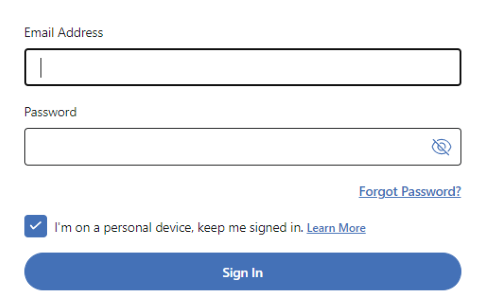
Step 1 - Create a Digital Account
- 1. Visit www.kroger.com
- 2. Select "Create an Account" and fill out appropriate information.
- 3. If you already have an account, simply "Sign In"
This is the same digital account used for coupons and fuel points
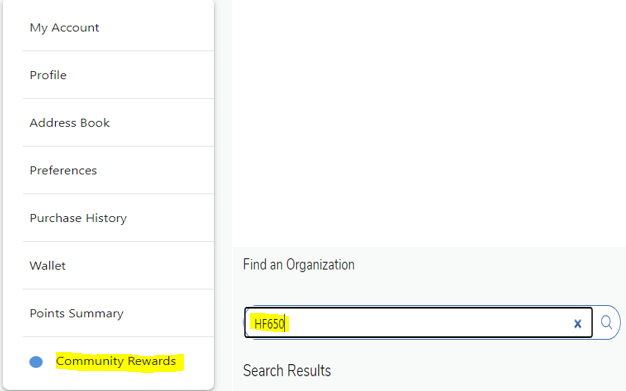
Step 2 - Link your Shopper's Card to Peak Community Services
- 1. Once signed in, select "Community Rewards" on left side of menu
- 2. In the "Find an organization" search box type HF650 or Peak Community Services
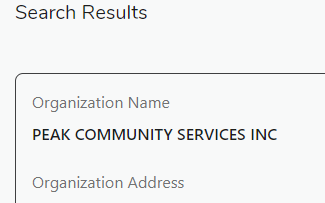
Step 3 - Enroll and Start Shopping!
- 1. Peak Community Services will display
- 2. Select blue "Enroll" button
- 3. Donation Summary will display to show you've sucessfully enrolled in the Community Rewards program
- 4. Now simply scan your card every time you shop!
For help signing up or any additional questions, please contact Marketing Manager Siurave Puga at (574) 753-4104 Ext. 212, stafoya@peakcommunity.com

